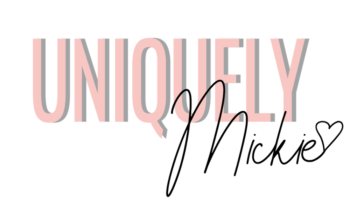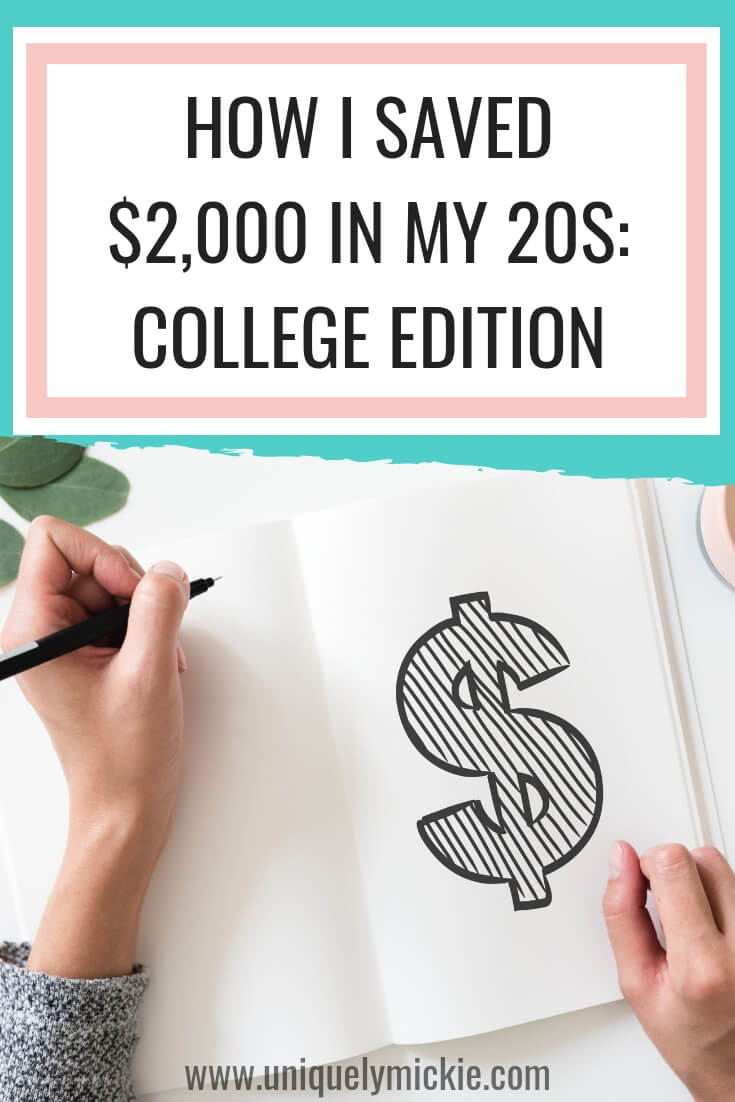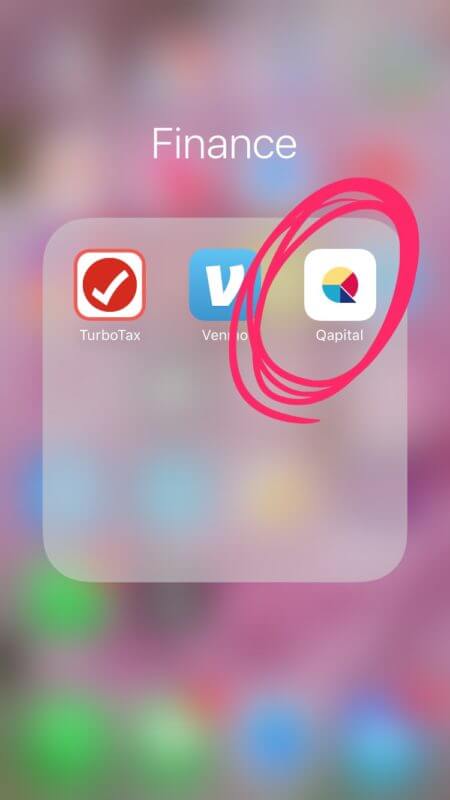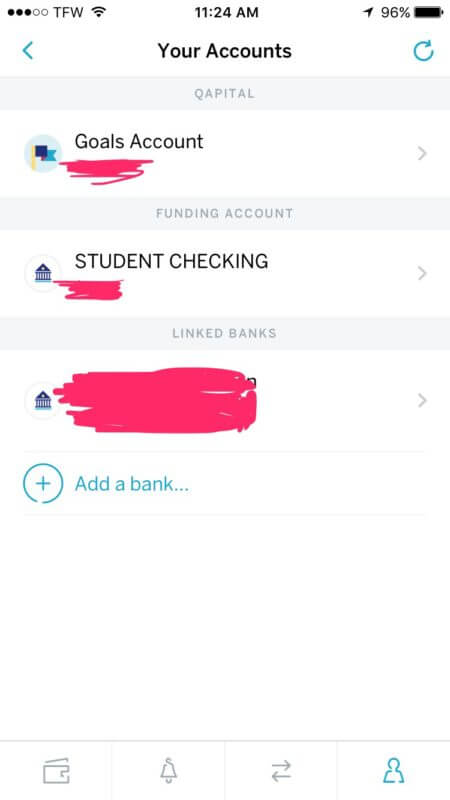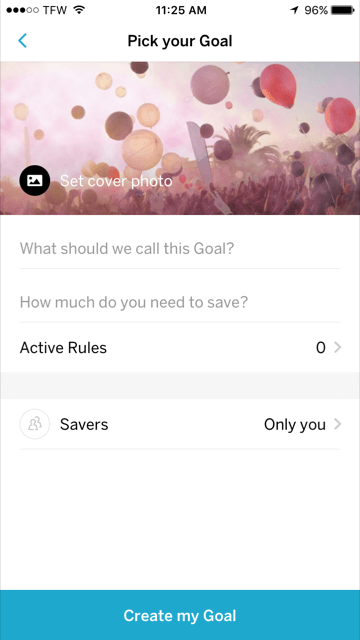Honestly, I used to be the worst saver in the entire world. I tried a few times to save a lot of money. One trial run was to just not spend any money. I didn’t buy anything that I wanted, such as back to school shopping and buying the little things that I needed, such as curly hair products. Trust me, that didn’t last for long. So came trial two, I tried to take a set amount of money each month from my paycheck and would transfer the money into my savings accounts. I then couldn’t touch the money. That worked for a little bit, but I just wasn’t saving as fast as I wanted to.
Then I was scrolling through Instagram and I saw a sponsored post for Qapital. I was hesitant at first at trusting an app to help me save money, but it has totally changed the saving game for me!
What is Qapital
Qapital is an app that is an actual bank that is federally insured, so your money is safe with them! In the app, it allows you to set goals and specific rules that help you save money without you even knowing it.
Why I love Qapital and Why You Will Too!
The main reason of why I love Qapital is how simple and easy to use it is. Literally anyone can use it and understand how it works. When I first started using the app, I only used one rule per goal. But if you really want to save money quickly, then you’ll actually need to set up two to three rules per goal. My personal favorites are automatic, round up, and the apple health rule. Girl needs to get her steps in for the day!
Okay, so here are some more reasons of why I love Qapital and why I know you will too:
- Easy to set up your goals and rules
- Overdraft protection: your bank account will never go lower than $100
- Automatic withdrawals for your goals
- The encouragement: the app will send you cute pop ups announcing that you reached 10%, 25% or 50% of your goal.
How It Works
Step 1: Download the app and sign up with Qapital
The app can be found in the Apple or Android store and the logo is mainly white with a tri-color color. They also have a website if you want to access your account on your computer. Click the link here to sign up, on your computer or on your phone! If you use my link to sign up for Qapital, you’ll receive a free $5 deposit to your bank account once you complete your first deposit on the app.
Step 2: Connect your banking information
Once signing up for the app, you’ll be asked to plug in your banking information. Have your bank name, account number, and your routing number ready to enter into the app.
Step 3: Create a goal
Now you’re ready to start saving! Go ahead and think of some things or items that you want to save up for. Maybe you want to save up for a new pair of shoes, or go on a vacation, or just start saving. You can then create a goal! Qapital will ask that you set a cover photo, name the goal, set the amount of money you need to save, select the rules you want to add to the goal, and who are the savers for the goal. If you want to save with a friend for a spring break trip, you can totally can with the app and see how much each person has saved for the goal.
Step 4: Set up the rules for the goal
The biggest part of Qapital is the rules that you can set for each goal. These rules will dedicated how much you save and when you save. You always have the option to change or deactivate a rule for a goal, but the more rules, the more money you’ll save without knowing it.
Here are some examples of the rules that you can choose from:
- Weather: Save money every time a meteor flies by earth or if it starts raining in your local area.
- Automatic: Set up a schedule that the app will follow, such as save $10 a week, $50 a month, or save $1 every day.
- Round up: This rules rounds up each transaction that you make and rounds up to a dollar amount that you decide. I use this rule to round up every purchase to $2 and I save the change.
- 52 Week rule: Each week that’s the amount of money that the app will take out. For an example, week 1 the app will take $1, week 2 $2, and week 3 $3, etc and etc.
- Apple Health: Get rewarded every time you reach a health goal, such as reaching a step goal of 10,000 steps or walking a few miles a day.
- Guilty Pleasure: Every time you purchase at a location that you are trying to avoid, the app will take out a set amount. Don’t want to spend any money at Target or McDonald’s, then this is the rule that’ll work for you.
- Spend less: You get to set a budget and if you come under the budget, then you’ll save the difference.
Step 5: Let the savings roll in!
Once you’ve set your goal and activated the rules, you’re all set to start saving! Now you can go ahead and add more goals if you would like or you can just leave it at one goal at a time. It’s totally up to you!
My Money Saving Plan & What Worked for Me
I’ve been using Qapital now for about a year or so, and I’ve learned a lot about my spending habits as well as what savings plan worked best for me. By learning your habits, you’ll learn what rule and goal will work best for you on the app. For me, I do better when my money is automatically saved and when I have multiple goals going on at one time.
How I was able to maximize the use of Qapital:
- Setting multiple rules for each goal
- Aggressively wanting to save money
- Not touching the money until I had saved the entire amount
- Have multiple sources of income coming in: Learn how I made money from these two apps, Poshmark and Rover.
This is not only for college students; the app truly can help anyone save money without even batting an eye. If you sign up for Qapital using the link, please leave a comment below if you love it as much as I do. I honestly think you will, but I would love to hear your success stories.