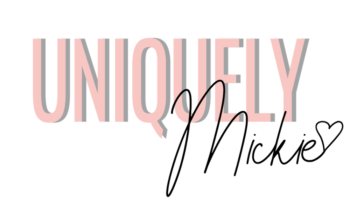As a life and style blogger, I’m always looking for tools that will help me in the long haul to save time and energy. When you’re always on the go like me, it is very easy to get overwhelmed with all of the work that goes into your side hustle. For me, it’s my blog. I love what I do, but I understand that I can’t do everything all the time for it. I have to have help either by a website, a person, or even an app to help me run my business.
If you’re looking to take your blog to the next level, then at some point you’re going to have to invest into your brand with your own money. It’s like the saying says, “You can’t make money unless you spend money.” Thankfully you don’t have to go through the trial and error stage like me because in today’s post, I’m sharing the 8 blogging tools that I invested in to grow and manage my blog.
Blogging Platform + Web Hosting
It’s no secret that I’m a huge fan of WordPress.org. It’s an easy-to-use platform that allows you to create anything that you can imagine. I obviously use it to create my blog, and I didn’t have to do any coding whatsoever. Okay maybe a little bit because I wanted to be extra and added custom font, but otherwise nada! The WordPress software is free to download, but if you want to start making money blogging, then you’ll have to go self-hosted. I talk more about how to start a blog and how to use WordPress that you can read to get more depth information.
A self-hosted website means that you own your entire website from the internet “rental” space to your content that you put out. It does cost some money, but it’s well worth it in the end. I use BlueHost, and I love my experience that I’ve had with them thus far. My website’s loading time is awesome, and anytime I have problems, their customer service team fixes it right away.
Website Design + Theme
Blogs are definitely a visual piece of work so having a good-looking website is a must if you plan on making an income from your blog. Basically, this means that you either have to invest in a website designer (which can cost thousands) or you can buy a website theme, which is more of the DIY way of designing your website.
The first blogging tool that invested in was a functional and chic theme for my website. The theme that I use is by Solo Pine and was actually designed for food bloggers. Alas I liked it so much that I adapted the theme to fit my needs and wants. But there are thousands of themes online that you can choose from that can fit your budget needs.
Email Service
One of my favorite ways to communicate with my readers is through my email list. It’s a direct link to their inbox and I can engage with them on a more personal level. The email service provider that I use is Convertkit. What I love about Convertkit is that I can tailor my readers experienced based on their return engagement. This way I can send them only the content that they are interested in and skip over the topics that they don’t like.
Typically, I like to share updated, free resources, and to let them know that about new blog posts or IGTV videos. This year, I’ve been terrible at maintaining my email schedule, but hopefully I can get back into the swing of things and do better.
Convertkit is definitely an investment into your blog, but I have found it to be well-worth it for what you get with their service. They charge $30/month for 1,000 email subscribers, which does increase as you gain more subscribers. With the different features that Convertkit offers, it really is a no-brainer!
Pinterest Scheduler
Pinterest is a really great blogging tool /social media platform to grow your audience and to increase your pageviews. Tailwind is the one blogging tool that saves me a ton of time! It’s a Pinterest scheduler that allows you to schedule out your pins for the entire month. This way you don’t have to sit at home or on your phone manually pinning every day. If you’re looking to increase your traffic to your blog, then you need to sign up for Tailwind. It’s a total game-changer!
Tailwind costs $14.99 a month, which is super affordable and well worth the price tag. Still don’t know if you need it? You can test it out 30 days for free to see how you like it risk free!
Hiring tasks out
I’ll be the first one to admit that when it comes to running a blog you cannot master everything when it comes to running a successful blog nor do you have the time to learn. Between school, applying for jobs, and keeping up with my content schedule, I don’t have the time to sit down and master everything. I just can’t, which is why I hired some tasks out that are beyond my skill level. At the end of the day, it saves me a ton of time and plenty of frustration.
Things that I sometimes or constantly hire out: SEO management, graphic design for pins or things related to my branding, and tech work for my blog. Trust me, it’s well worth it to outsource some tasks that are beyond your expertise. Hiring a member to your team is a big step, but it’s one that is 100% worth wild.
Asana (this one is free!)
I legitimately have no idea how anyone can create and maintain a social media strategy without the use of a planner. Asana is a website and app that allows you to create a social media calendar that is easy-to-use. An online calendar allows you to see the big picture of your brand and quickly make adjustments to your content schedule. I hopped on the band wagon of Asana at the beginning of this year, and I’ve already noticed a difference to my content marketing strategy.
This one is actually free, but it was a new blogging tool that I have found that really worked for me!
Photography
No blog is complete without beautiful images, which is why I pay a photographer to take most of my photos for my blog. I could utilize my fiancé, or friends, or do them myself, but I don’t have the time to learn how to take good-looking photos right now. By paying a photographer, they do all of the work of taking the photos and editing them. The only thing that I have to do is get ready for the photoshoot the morning of.
Paying a photographer can quickly become an investment, but for my situation, it’s definitely worth it! If you don’t have the funds to pay a photographer, you can definitely utilize your iPhone or a DSLR camera that you may have at home to start out with.
Education
One of the best investments that I’ve ever made for my blog is investing my money into blogging courses and online trainings. I’ve taken courses on SEO, Pinterest, marketing, pitching, and so many more! Most of them I’ve found to be incredibly helpful and have given me the tools necessary to make my blog a successful side hustle.
Some of my favorite courses are:
- Pinterest with Ell – This is a great course to take if you’re looking for a course that will actually give you results and grow your account. I went through Eli’s course in a few days and it dramatically changed the way that I utilize Pinterest. I went from 100k monthly pageviews to 1.5 million this month!
- The Influencer League Textbook – I follow the Influencer League on Twitter, who regularly puts out influencer information that is very helpful and insightful. Any influencer looking to take their brand to the next level needs to follow the Influencer League. They recently relaunched their textbook, and I very quickly snagged it. I’ve been slowly incorporating their tips on Instagram and it’s been quite helpful. I highly recommend!
- Making Sense of Affiliate Marketing – If you’re looking to master affiliate marketing and figure out how to make passive income, then I highly recommend taking this course. It is on the pricier side, but Michelle goes in-depth about everything you could possibly need to know about affiliate marketing. It’s a great course for beginners and mid-level bloggers.
- The Content Calendar System – I accidently found this course on Pinterest, and I’m so glad that I did because it really has changed my marketing strategy all together. Before I took the course, I was barely promoting my content because I thought I was spamming everyone if I posted about my content more than once. Now I’m talking about my content all the time, which has increased my pageviews and overall improved my brand.
What is your favorite blogging tool to use for your blog (or business) and why?